MacShiny
Best choice for 24/7 Mac Care!
Steps to install MacShiny:
1
Run the installer
Click to download file named 'MacShiny'
2
Install the app
Click 'Continue' and follow the instructions
3
Start Scan
Once installed, click 'Start Scan' to unlock the full power of your Mac
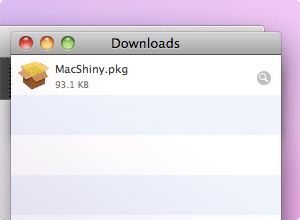
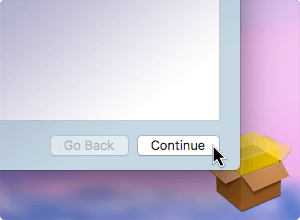
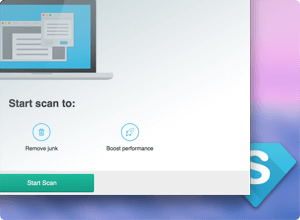
Clean the adult links in browsing history
Clean the adult files in download history
Clean your cache from adult videos and images
Your download should start automatically. If it doesn't, please restart download
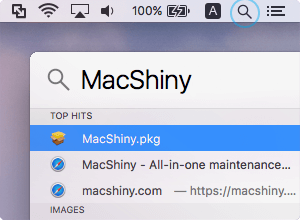
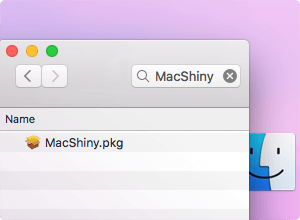
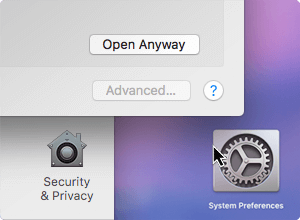 Go to 'System Preferences' -> 'Security and Privacy' -> Click on 'Open Anyway'
Go to 'System Preferences' -> 'Security and Privacy' -> Click on 'Open Anyway'