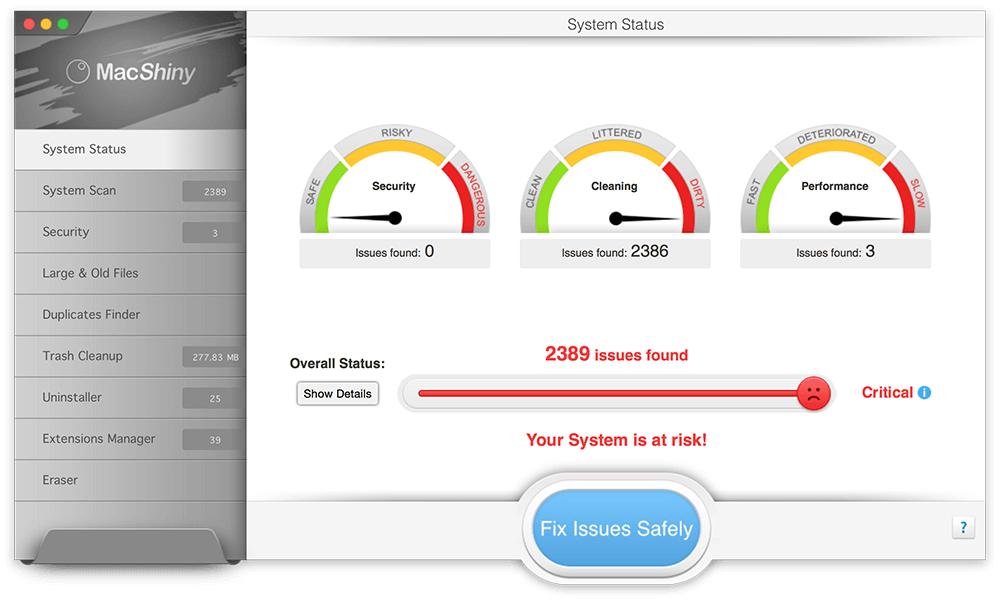System status
The fastest, safest and easiest Mac cleanup starts by selecting this module. The section comprises an advanced Full Computer Scan and System Scan resulting window.
To start scanning your system with MacShiny simply click ‘Start Scan’.
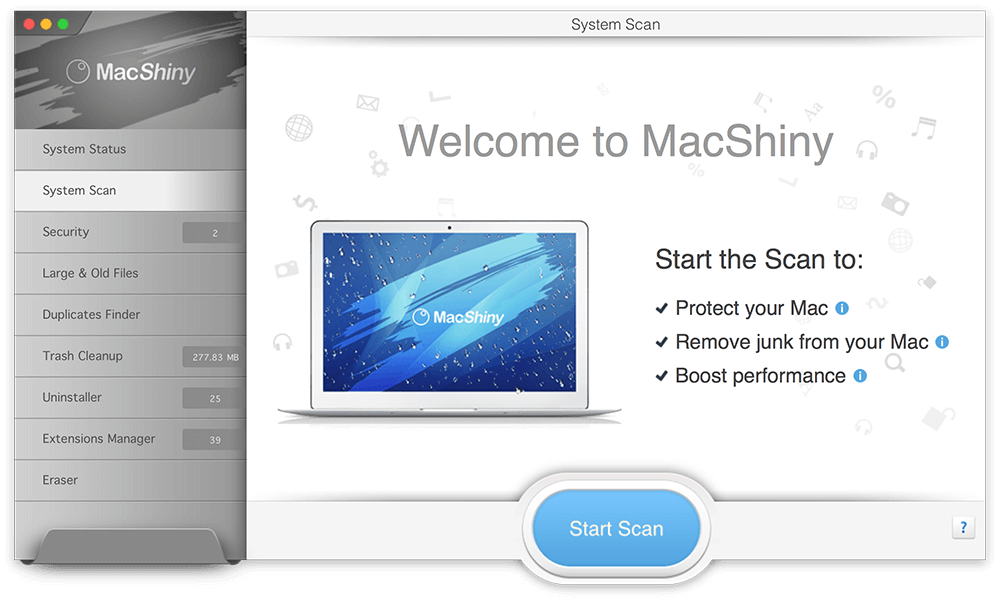
It quickly scans your Mac, showing a progress in a radial progress indicator and the files being scanned to the right. The application swiftly detects unused files which occupy valuable space on your computer. The unnecessary files detected by MacShiny can be successfully removed from your machine without causing any harm.
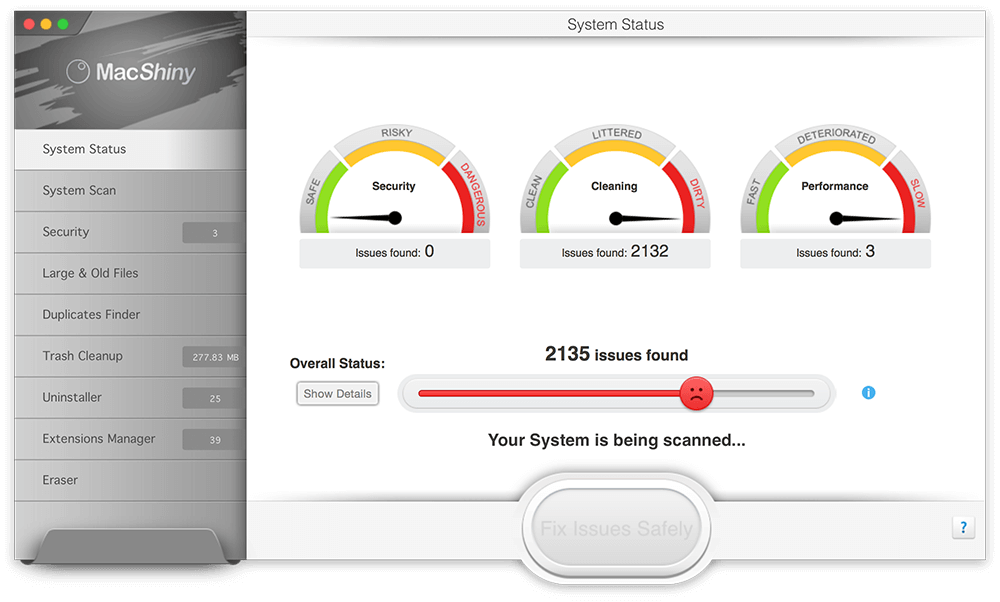
The results of system scan are indicated in three speedometers: Cleaning, Security and Performance. If you wish to inspect and remove some files from a certain category simply click a 'Show Details' button under each speedometer. In the new window you'll see a complete list of files detected so you are able to select any files and safely remove them.