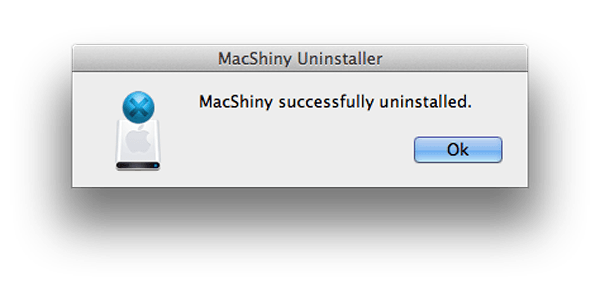How to Uninstall MacShiny
It’s very easy and fast to remove MacShiny from your Mac:
1. To uninstall MacShiny from your system simply move MacShiny.app to Trash
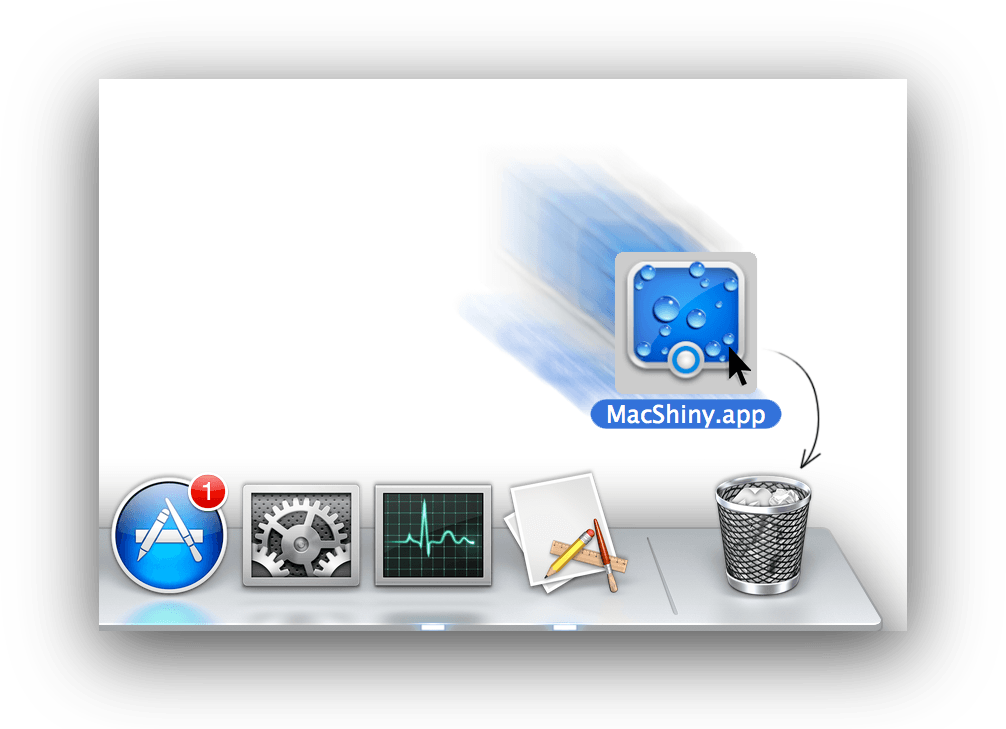
2. In the pop-up notification window please click "Yes" to confirm
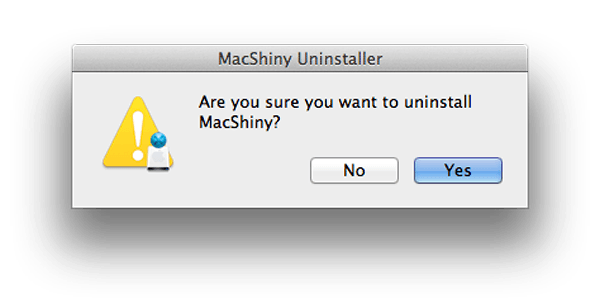
3. Proceed with typing your Administrator password to implement MacShiny uninstallation from your Mac.
Click "OK" to confirm
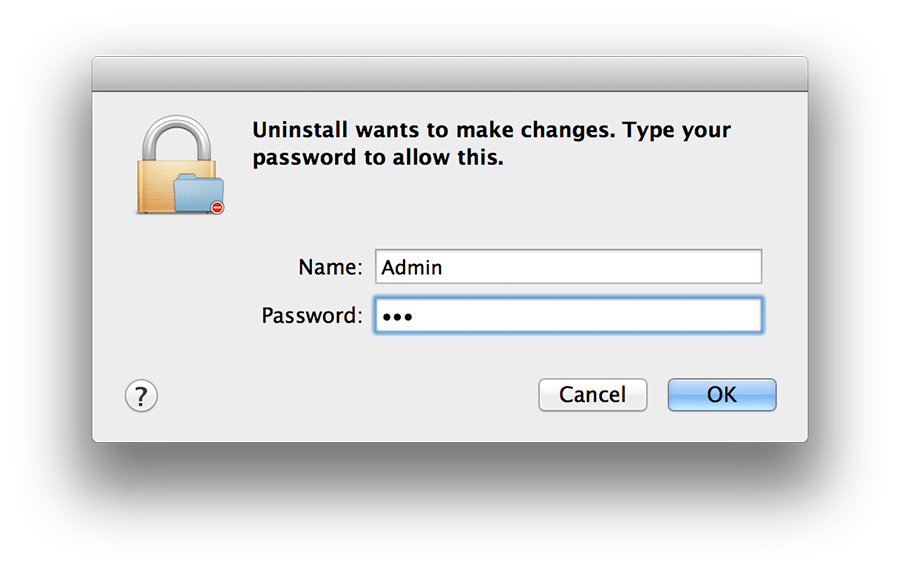
4. Please help us improve the app! Let us know your motive for uninstallation by choosing one of the reasons provided
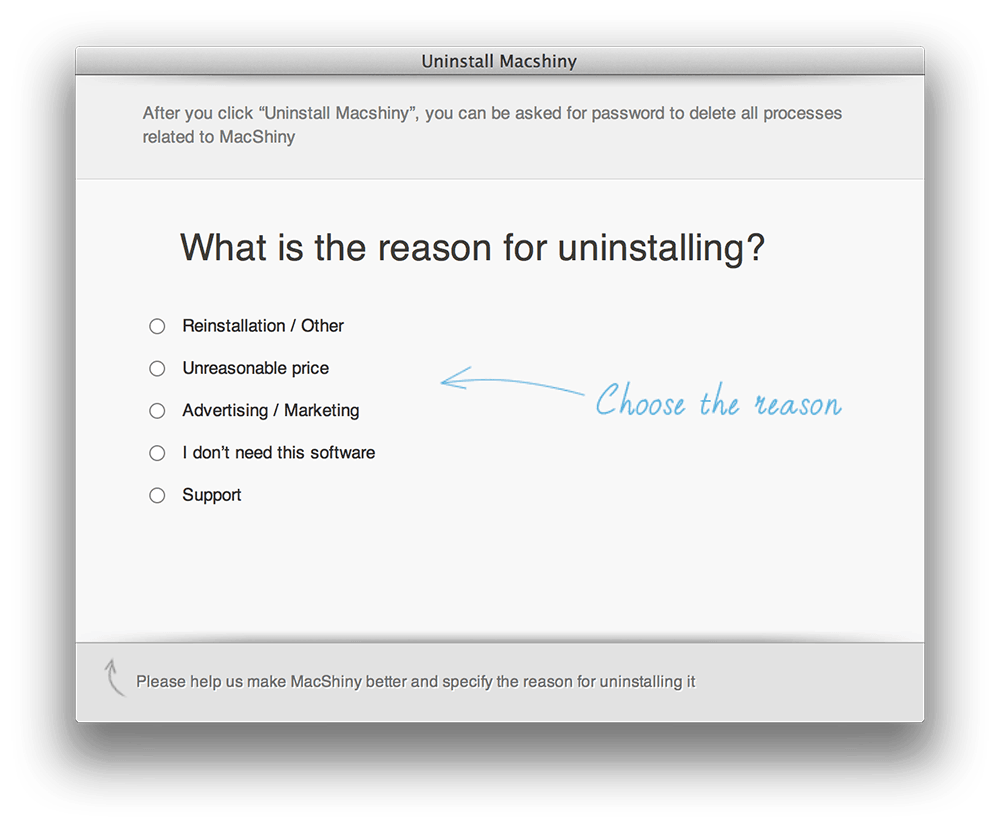
5. Your comments, ideas for improvement are much appreciated. You can leave them in the corresponding field. Proceed by clicking "Uninstall MacShiny" or alternatively get a free MacShiny license by pushing the blue button.
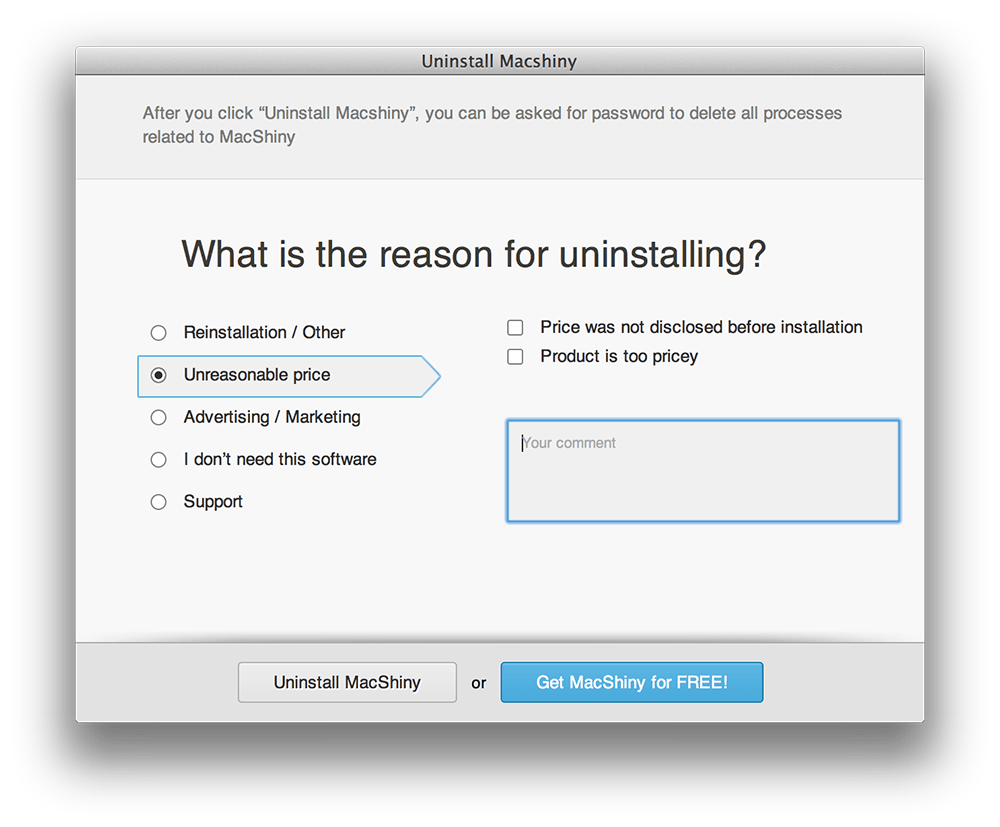
6. You are at the final stage of uninstalling MacShiny. Thanks for your feedback! To finish uninstallation please click "Close"
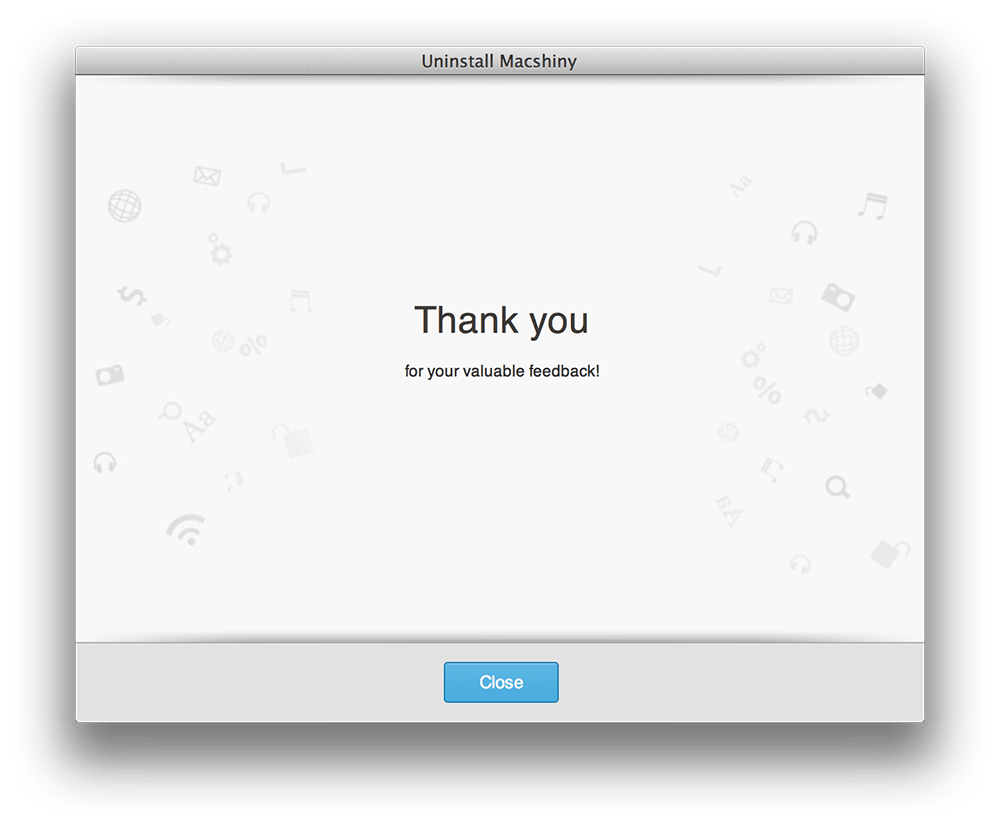
MacShiny has been successfully uninstalled from your Mac.