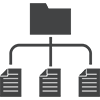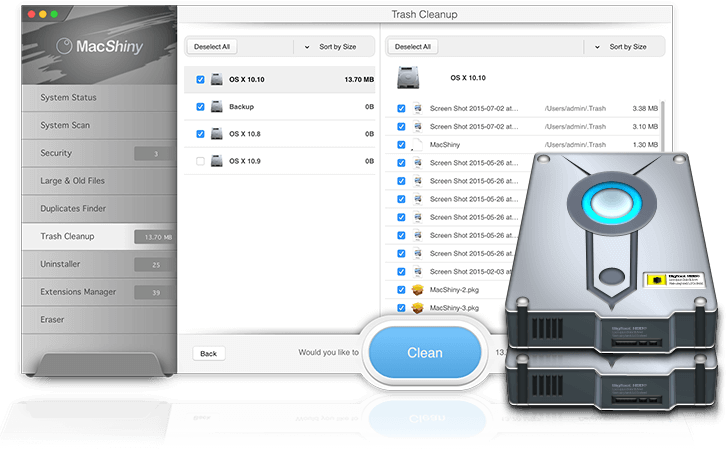
More free space on your hard drive
Clean junk files to free up disk space
Universal binaries, cache files, logs are unnecessary files that occupy precious hard drive space. MacShiny scans your Mac, detects those files and safely removes them. As a result, your Mac has more space for you to use it effectively and put more new, useful applications and data into it. Releasing hard disk space also helps boosting your Mac speed, so now it works like a charm.
Much faster performance
Speed up your Mac by up to 2x
When your RAM is occupied by various apps your Mac starts running slower than it should. MacShiny lets you release RAM and thus add greater speed to your Mac. All processes are being executed much faster, so you can work more effectively with your optimized Mac.


Best security for your Mac
Safe web browsing is a must
Online security is being associated with top antivirus programs that prevent viruses and spyware from harming Macs. MacShiny provides top-level security for your Mac and effectively protects it from all online threats, including malware, Trojans, phishing websites etc. Your personal data stays safe from harm and 100% secured.
Organize your Mac easily
It’s you who decide what you need on Mac
It’s no secret that there are multiple apps being installed on your Mac. And some of them you could have actually installed without noticing it, because they went in bundles or were offered you for free. MacShiny helps you manage all applications and easily uninstall the ones you don’t need. The chosen apps will be deleted completely together with their leftovers.
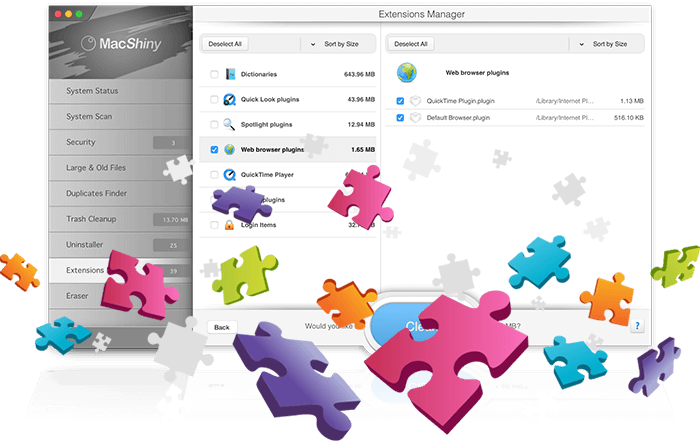
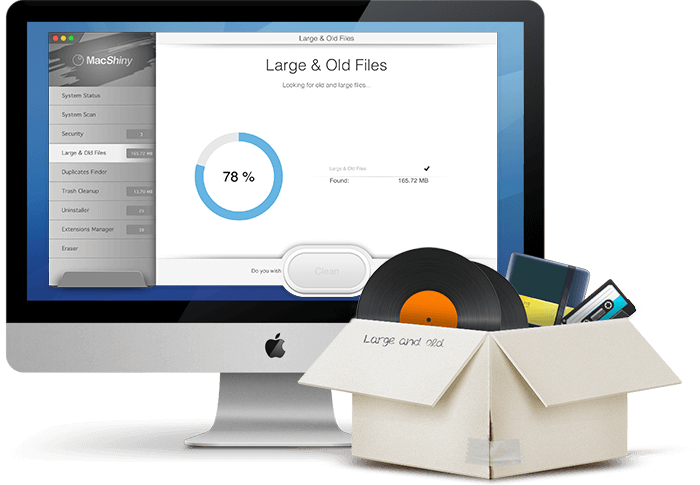
Free up even more space
Remove old and large files
Old large files such as movies, audio and video collections tend to accumulate. Scan your Mac to locate such large data that you don't need anymore and safely delete it. With the help of MacShiny you free up more space then with any other utility.
How to Uninstall
If you would like to know how to uninstall MacShiny from your Mac please click here.
EULA information
You are welcome to click here to read MacShiny EULA.